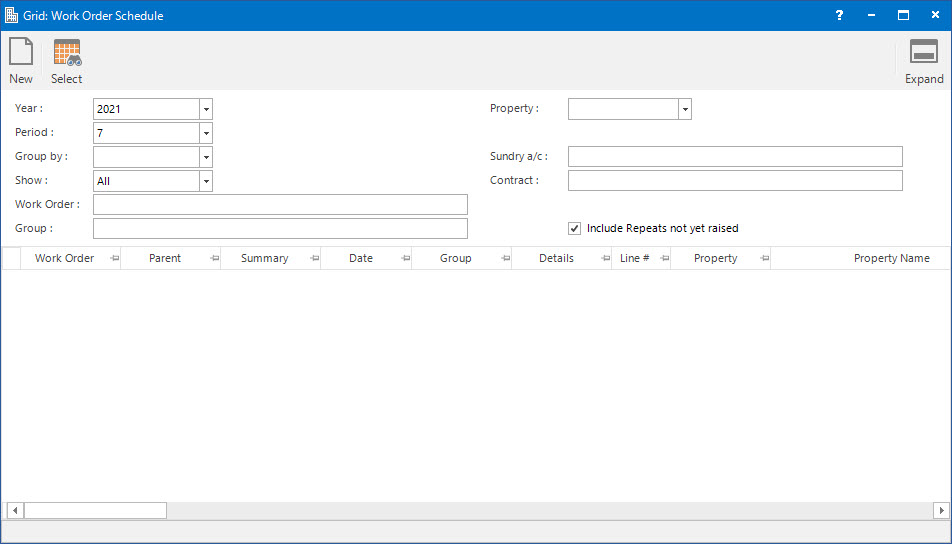
Menu
| Home | > | Reports | > | Reports and Interfaces | > | Work Order Schedule |
Mandatory Prerequisites
Prior to running the Work Order Schedule, refer to the following Topics:
Screenshot and Field Descriptions
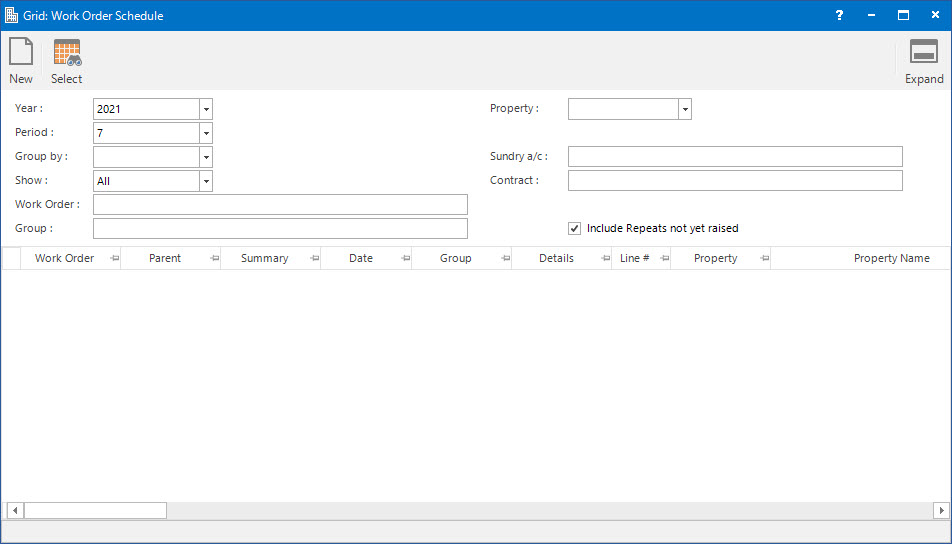
Year: this is the Accounting Year to show the Work Orders from.
Period: this is the Accounting Period to show the Work Orders from.
The scheduled Work Orders for the next 12 periods will be populated on the screen based on the selected Accounting Year and Period.
Group By: this determines the types that Work Orders can be grouped on such as Assets, Sundry a/c, Property, Contract and Parent Work Order.
Show: this is the drop down list to filter on what information to show for each Period. The options are:
- All: this shows the total Actual dollars, total Estimate dollars and number of Work Orders
- Actual: this shows the total Actual dollars.
- Estimate: this shows the total Estimate dollars.
- Work Orders: this shows the number of Work Orders.
Work Order: this is the Work Orders to filter on.
Group: this is the Work Order Groups to filter on.
Property: this is a drop down list of the Property / Lease entities that the selection can be filtered on. Select a value from the drop down list and the appropriate filter field will be displayed.
Sundry a/c: this is the selection filter value for the Sundry (Creditor) Accounts.
Contract: this is the selection filter value for Contracts.
Include Repeats not yet raised: this option is for including the Work Orders that currently do not exist, but will be raised by the Work Order Repeats processing screen.
Work Order Schedule table: this is populated with the Work Order records when the Application tool-bar push button: Select is clicked.
How Do I : View the Work Order Schedule
The Work Order Schedule is associated with the following Topics: